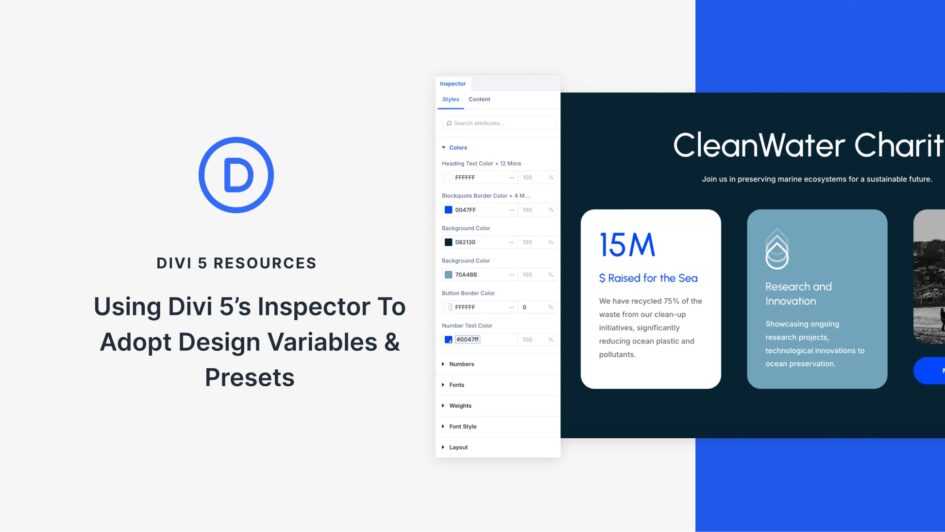You’ve imported a layout that looks great, but it uses its own colors, fonts, and module styles. How do you make it match your site’s design system without rebuilding every section?
That’s where the Divi 5 Inspector comes in. It allows you to open any module, view the active design settings, and replace them with your own Design Variables or Presets. In this tutorial, you’ll learn how to use the Inspector to adopt your existing styles into an imported layout quickly and cleanly.
What Is The Inspector In Divi 5?
Inspect panels allows designers to click any element and instantly
Click here to continue reading this article.