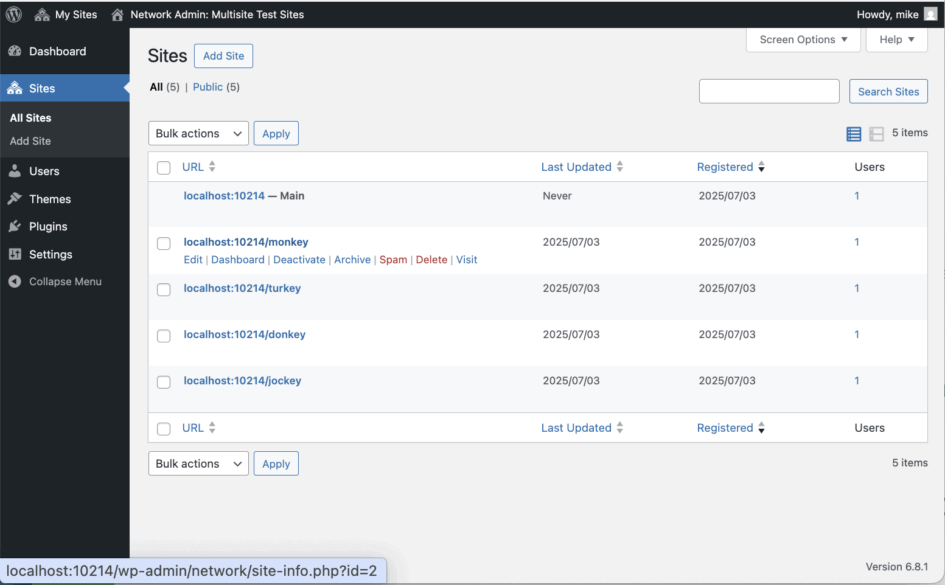WordPress multisite networks offer flexibility, but a subsite often needs its own single installation for client needs, scaling, or simplified management. Separating a subsite is complex due to Multisite’s unique database structure, making manual migrations prone to errors, especially with serialized data. In this article, we look at the precise steps to migrate a subsite using WP Migrate Lite, and discuss the advanced automation and time-saving features available with WP Migrate.
The Unique Nature of Multisite Subsite Data
Migrating a subsite isn’t a simple copy-and-paste job because of how WordPress Multisite stores data. Unlike single WordPress installations, a multisite network
Click here to continue reading this article.